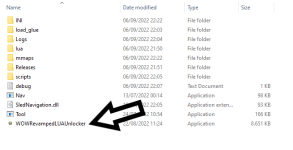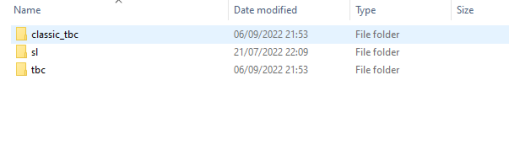Here are the instructions for Baneto for the NoName Advanced Unlocker
Step 1
After purchasing Revamped you should be able to see your keys here:
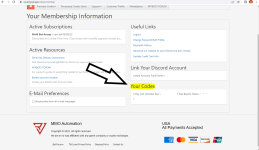
Step 2
Create an account on Baneto Bot click here
Go to ''Account" And fill in your token in the right location

After you have done that you will have access to the baneto client.
Step 3
After that download our latest release from either the download section or from this link: https://cbmtgo.com/NoName/Releases/CDLUAUnlocker.rar
Once you've downloaded these files go ahead and unpack them into a folder on your desktop.
Step 4
Once you've done that you will need to download the MMap files for the version you will be using.
TBC Maps -
High Definition MMAP files for tbc: https://mega.nz/file/kjxH2aTY#gY39BQc0eLYCpDepU4F15bbAXZ1U1lUTna0PNDScjqg
Standard MMAP files for tbc (smaller): https://mega.nz/file/Rr5BTDoC#Ia8aPwLoOPQDlJ9_UlzzVK_JLIwLvyL_NOsUgOds5sw
RETAIL / SHADOWLANDS Maps -
Standard All Zones: https://mega.nz/file/Z6gWCBKI#jjetQzP8K2hYMSi6lSO93hIIN5ohTMT3WgtVssLS3LE
SOM Maps -
Use the STANDARD TBC mmaps. They work great.
Step 5
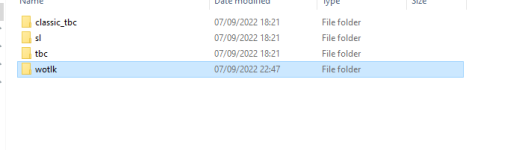
If you will be playing TBC paste the MMap into TBC
for Shadowlands paste the MMap for Shadowlands into the SL folder
For Wotlk place the TBC maps in there aswell.
Step 6
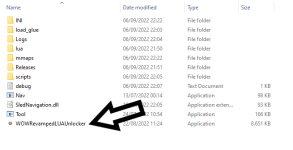
Open the CDLUAUnlocker and paste in your Lua token in the opening screen.
Fill in your wow path and the top for example "C:\Program Files (x86)\World of Warcraft\WoWClassic.exe"
If you have your wow located in anther drive/folder search it and click on the .exe

After all steps are completed press ''Start all together'' and wow will launch automatically
When logged into your characted login with your Baneto account and enjoy!
If you encounter any issue be free to open a helpdesk ticket accordingly
Step 1
After purchasing Revamped you should be able to see your keys here:
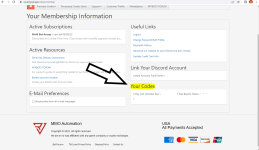
Step 2
Create an account on Baneto Bot click here
Go to ''Account" And fill in your token in the right location

After you have done that you will have access to the baneto client.
Step 3
After that download our latest release from either the download section or from this link: https://cbmtgo.com/NoName/Releases/CDLUAUnlocker.rar
Once you've downloaded these files go ahead and unpack them into a folder on your desktop.
Step 4
Once you've done that you will need to download the MMap files for the version you will be using.
TBC Maps -
High Definition MMAP files for tbc: https://mega.nz/file/kjxH2aTY#gY39BQc0eLYCpDepU4F15bbAXZ1U1lUTna0PNDScjqg
Standard MMAP files for tbc (smaller): https://mega.nz/file/Rr5BTDoC#Ia8aPwLoOPQDlJ9_UlzzVK_JLIwLvyL_NOsUgOds5sw
RETAIL / SHADOWLANDS Maps -
Standard All Zones: https://mega.nz/file/Z6gWCBKI#jjetQzP8K2hYMSi6lSO93hIIN5ohTMT3WgtVssLS3LE
SOM Maps -
Use the STANDARD TBC mmaps. They work great.
Step 5
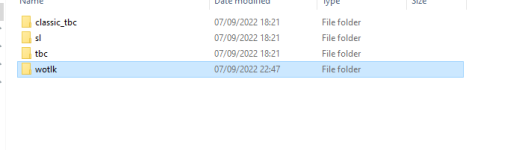
If you will be playing TBC paste the MMap into TBC
for Shadowlands paste the MMap for Shadowlands into the SL folder
For Wotlk place the TBC maps in there aswell.
Step 6
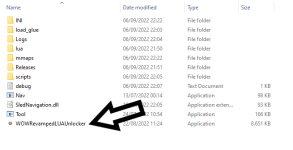
Open the CDLUAUnlocker and paste in your Lua token in the opening screen.
Fill in your wow path and the top for example "C:\Program Files (x86)\World of Warcraft\WoWClassic.exe"
If you have your wow located in anther drive/folder search it and click on the .exe

After all steps are completed press ''Start all together'' and wow will launch automatically
When logged into your characted login with your Baneto account and enjoy!
If you encounter any issue be free to open a helpdesk ticket accordingly
Attachments
Last edited by a moderator: