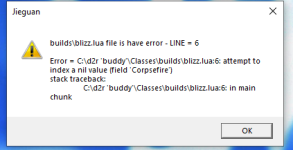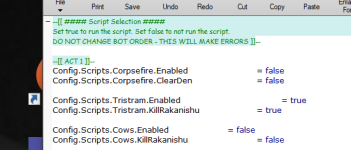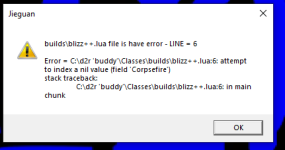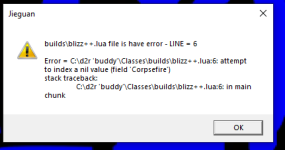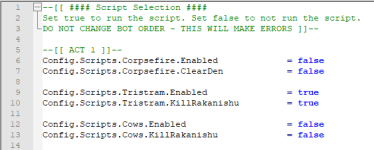This just in!
-
Sign up for VIP Access you can try it for $1 and it includes the all in one launcher which is every tool bundled together for your satisfaction!
For any key issues or account management simply open a helpdesk ticket if you don't have an AIO Launcher Key yet, what are you waiting for?
You are using an out of date browser. It may not display this or other websites correctly.
You should upgrade or use an alternative browser.
You should upgrade or use an alternative browser.
1.3 -- Discussion
- Thread starter SumDumGoy
- Start date
- Status
- Not open for further replies.
are you do all instruct?
- Download
- Place into a new folder on C:\ that has a Anti-Virus folder exception
- Unzip
- Copy your Class folder from old bot directory
- Copy your pickit folder from old bot directory
- DO NOT copy your loader.dat file from the old bot directory
- Open Config.lua and edit the line to match your class lua file name, will need something that looks like Config.Class = "Classes\\paladinfull"
- Start the bot
- Enter license key
- Profit
i try to find the download file so i can do a clean install but i dont see the old download files anymore? o.0are you do all instruct?
- Download
- Place into a new folder on C:\ that has a Anti-Virus folder exception
- Unzip
- Copy your Class folder from old bot directory
- Copy your pickit folder from old bot directory
- DO NOT copy your loader.dat file from the old bot directory
- Open Config.lua and edit the line to match your class lua file name, will need something that looks like Config.Class = "Classes\\paladinfull"
- Start the bot
- Enter license key
- Profit
yes sir.. there was big wave today. at least hundreds accounts are banned.
(i wasn't sure i'm ok to say another bot name on this forum..)
Go look in app control also in and turn off windows smart screen . I noticed it was removing the file after I downloaded it(from webpage).not sure what i'm doing different, but bot just closes .exe instantly everytime, tried turning off virus protection altogether and restarting, no luck.
You need to also copy over your config.lua file where you put config.class = “sorceressLite”got an error saying config file is bad
But it need to be “classes\\sorceresslite”
mrcaffeine88
New member
I have found walking multiple people through setup that in many instances your issues can also be fixed by:
1. Copy paste key directly from revamped.
2. Make certain you type "class\paladinfull" instead of "class\\paladinfull" - The \ matters
3. Restart computer after making these changes.
1. Copy paste key directly from revamped.
2. Make certain you type "class\paladinfull" instead of "class\\paladinfull" - The \ matters
3. Restart computer after making these changes.
mrcaffeine88
New member
did u download the new exe.?View attachment 421
View attachment 422
View attachment 423
Still getting the same error. This started happening immediately after the banwave. I have tried deleting all of the jieguan files and reloading them.
mrcaffeine88
New member
where would i find that?did u download the new exe.?
where would i find that?
Jieguan take over bot full download
The D2R Bot JieGuan (take over in chinese) is here to stay with still keeping it's security at the forefront with a warden tripwire, or to easily put it if warden is making new scans for jieguan will stop the bot and will make sure that the user...
www.afkbots.com
mrcaffeine88
New member
Yes, I have downloaded and replaced the Jieguan files for the new 1.3 update. Same error as before the update. I am not the first person to have this issue since the banwave, as other people have posted this same issue on the forum, but i lost the threads to see if they were able to find a solution.
i got diff error as u guys after the ban too but some how i get diff error until i deleted everything. and re do everything. I deleted the files in the user game folder too.Yes, I have downloaded and replaced the Jieguan files for the new 1.3 update. Same error as before the update. I am not the first person to have this issue since the banwave, as other people have posted this same issue on the forum, but i lost the threads to see if they were able to find a solution.
its like that u have to make a new folder and put the files that ned to be in the new folder with the new exewhen ever i download i only get the exe and not an entire folder. or is it suppose to be like that ?
yep i posted the same thing the bot file is goneIn revamped the download folder is gone.
here i can only find the exe.
i am looking for the entire bot but cant seem to find it anywhere.
in P_folder>?Where can I check the record of the item log I ate?
The file is not being created
- Status
- Not open for further replies.