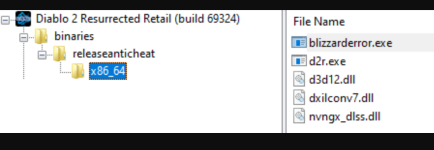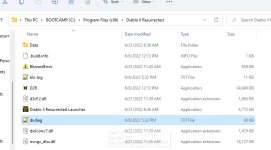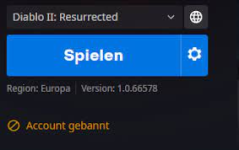freshjuice
New member
I'm not sure if this affects the ban system or not but, thought I'd share what I found since I havent seen it here yet.
If or when d2r.exe/jieguan.exe crashes, It registers as such in the report log.
The only way I found to delete this is to delete the whole d2r folder and reinstall.
I believe this is the file that is sent to the blizzard bug report devs. "dxdiag"
Located in "Program files/Diablo II Resurrected"
Open it and scroll all the way to the bottom.
Looks like:
+++ WER9 +++:
Fault bucket 1225837313996507935, type 5
Event Name: AppHangB1
Response: Not available
Cab Id: 0
Problem signature:
P1: Jieguan.exe <---Should say D2R
P2: 1.2.4104.0
P3: 6286a048
P4: f689
P5: 134217728
P6:
P7:
P8:
P9:
P10:
If your bug report is on auto send for crashes, may want to adjust.
not sure if this actually plays a part in getting banned but seems like an easy way to get caught.
If or when d2r.exe/jieguan.exe crashes, It registers as such in the report log.
The only way I found to delete this is to delete the whole d2r folder and reinstall.
I believe this is the file that is sent to the blizzard bug report devs. "dxdiag"
Located in "Program files/Diablo II Resurrected"
Open it and scroll all the way to the bottom.
Looks like:
+++ WER9 +++:
Fault bucket 1225837313996507935, type 5
Event Name: AppHangB1
Response: Not available
Cab Id: 0
Problem signature:
P1: Jieguan.exe <---Should say D2R
P2: 1.2.4104.0
P3: 6286a048
P4: f689
P5: 134217728
P6:
P7:
P8:
P9:
P10:
If your bug report is on auto send for crashes, may want to adjust.
not sure if this actually plays a part in getting banned but seems like an easy way to get caught.
Last edited: