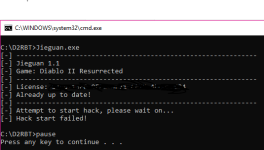This just in!
-
Sign up for VIP Access you can try it for $1 and it includes the all in one launcher which is every tool bundled together for your satisfaction!
For any key issues or account management simply open a helpdesk ticket if you don't have an AIO Launcher Key yet, what are you waiting for?
You are using an out of date browser. It may not display this or other websites correctly.
You should upgrade or use an alternative browser.
You should upgrade or use an alternative browser.
Game crashes on startup
- Thread starter immexicansostfu
- Start date
could you do me a favor and delete the txt in your pickit_debug.txt and hit save so nothing is in it and re-run bot and let me know if it writes to that file.Attaching files for review.
Sorry i dont have much and there isnt any reason.
This is a fresh install though and new serial.
I placed a helpdesk ticket too just in case.
View attachment 139
immexicansostfu
Member
No, it did not write anything into the pick folder.could you do me a favor and delete the txt in your pickit_debug.txt and hit save so nothing is in it and re-run bot and let me know if it writes to that file.
I tried the debug too, no pickitfile found though
immexicansostfu
Member
Sry misunderstood,
I cleared the debug file, saved it. close it.
It did rewrite into.
Rule - Total: 576 | Good: 576 | Bad: 0
File: C:\D2RBT\pickits\quickpik.nip
I cleared the debug file, saved it. close it.
It did rewrite into.
Rule - Total: 576 | Good: 576 | Bad: 0
File: C:\D2RBT\pickits\quickpik.nip
ty this gives more info on the situation. make sure nothing is blocking this ie windows def or a firewall.Sry misunderstood,
I cleared the debug file, saved it. close it.
It did rewrite into.
Rule - Total: 576 | Good: 576 | Bad: 0
File: C:\D2RBT\pickits\quickpik.nip
immexicansostfu
Member
ive also tried 'reinstalling' the bot with a fresh download and copied in my pickit and lua files.
The entire folder is exempt for virus protection
its acting as if it were a server mismatch from experience but that isnt the case.
The application seems to be logging info into the debug.txt correctly.
Could this be due to it being a fresh license?
The entire folder is exempt for virus protection
its acting as if it were a server mismatch from experience but that isnt the case.
The application seems to be logging info into the debug.txt correctly.
Could this be due to it being a fresh license?
try this method because if its write to that file its not a key issue so something is still blocking it.ive also tried 'reinstalling' the bot with a fresh download and copied in my pickit and lua files.
The entire folder is exempt for virus protection
its acting as if it were a server mismatch from experience but that isnt the case.
The application seems to be logging info into the debug.txt correctly.
Could this be due to it being a fresh license?
Code:
If you are still having issues with getting the bot to correctly start up please go and disable defender completely. Sometimes it says it is and it's not totally turned off.
Disable Windows Defender Permanently
Go to Virus & threat protection settings from Windows Security Center
Disable Real-time protection, Cloud-delivered protection, Automatic sample submission, Tamper protection
Open Local Group Policy Editor
Go to Computer Configuration > Adminisrtative Templates > Windows Components > Microsoft Defender Antivirus
Enable Turn off Windows Defender Antivirus
Disable Allow antimalware service to remain running always
Go to Real-time Protection
Enable Turn off real-time protection
Disable Turn on behavior monitoring
Disable Monitor file and program activity on your computer
Can be found here:
https://github.com/genqila/jieguan-resources/blob/main/guides/vm.md
Courtesy of Genqila
Special thanks to Poorlime
Frosty.immexicansostfu
Member
i was able to disable Real-time protection, Cloud-delivered protection, Automatic sample submissiontry this method because if its write to that file its not a key issue so something is still blocking it.
Code:If you are still having issues with getting the bot to correctly start up please go and disable defender completely. Sometimes it says it is and it's not totally turned off. Disable Windows Defender Permanently Go to Virus & threat protection settings from Windows Security Center Disable Real-time protection, Cloud-delivered protection, Automatic sample submission, Tamper protection Open Local Group Policy Editor Go to Computer Configuration > Adminisrtative Templates > Windows Components > Microsoft Defender Antivirus Enable Turn off Windows Defender Antivirus Disable Allow antimalware service to remain running always Go to Real-time Protection Enable Turn off real-time protection Disable Turn on behavior monitoring Disable Monitor file and program activity on your computer Can be found here: https://github.com/genqila/jieguan-resources/blob/main/guides/vm.md Courtesy of Genqila Special thanks to Poorlime Frosty.
Tamper protection is not an option
Local Group Policy Editor is not available when i try to run gpedit.msc
this still gives me the same issue though.
Heres some brief pc info
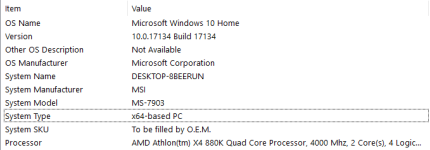
are you running a program that is maybe deleting its hook? example rivatuner, 3rd party anti virus, ecti was able to disable Real-time protection, Cloud-delivered protection, Automatic sample submission
Tamper protection is not an option
Local Group Policy Editor is not available when i try to run gpedit.msc
this still gives me the same issue though.
Heres some brief pc info
View attachment 146
Last edited by a moderator:
immexicansostfu
Member
No there is absolutely nothing on this PC.
Fresh windows install, Fresh Diablo Install, Fresh Bot install, Fresh License Key.
Fresh windows install, Fresh Diablo Install, Fresh Bot install, Fresh License Key.
do you have diff drives? ie bot is on C, D2r on D?No there is absolutely nothing on this PC.
Fresh windows install, Fresh Diablo Install, Fresh Bot install, Fresh License Key.
immexicansostfu
Member
Only one Drive.
Everything is installed on C drive.
C:\D2RBT
C:\Program Files (x86)\Diablo II Resurrected
C:\Users\immex\Saved Games\Diablo II Resurrected
Everything is installed on C drive.
C:\D2RBT
C:\Program Files (x86)\Diablo II Resurrected
C:\Users\immex\Saved Games\Diablo II Resurrected
immexicansostfu
Member
everythign is excluded from windows defended. all of the folders listed above, even the specific files are excluded.
I run them as admin and without admin. all same result.
I run them as admin and without admin. all same result.
i have linked this thread so a fresh pair of eyes can take a look. you honestly have me really stumped as nothing i suggested has worked. Am now really curious what is cause is if its not a block or something delete hook.
immexicansostfu
Member
I'm performing system checks now. May reinstall Windows. I'll follow up
immexicansostfu
Member
Still no luck. Fresh windows install again. No other programs added.
My laptop was a 32bit windows.
My desktop is a 64bit.
Does this have any weight to the situation?
My laptop was a 32bit windows.
My desktop is a 64bit.
Does this have any weight to the situation?
no
if you are delete pickit_debug.txt is bot make new ?
bot is make jieguan-xxx.txt for each time try load ?
if this yes do:
new configure https://afkbots.com/index.php?threads/1-0-2-9-configure-files.54/
and just put asjkfhahjsf for character name so bot is never find character (this mean not need do any more change like inventory and spell because bot is never find character)
put 1x script ON
do empty pickit file
now start and look if is do same error
if you are delete pickit_debug.txt is bot make new ?
bot is make jieguan-xxx.txt for each time try load ?
if this yes do:
new configure https://afkbots.com/index.php?threads/1-0-2-9-configure-files.54/
and just put asjkfhahjsf for character name so bot is never find character (this mean not need do any more change like inventory and spell because bot is never find character)
put 1x script ON
do empty pickit file
now start and look if is do same error