HOW TO: NoRotations for Baneto Bot
STEP 1: Wait until Baneto is fully loaded, then click on the icon marked 1.

STEP 2: Click on the entry Bot Options. (Bot Optionen)

STEP 3: Allow Baneto to load NoRotations at startup. Check the box "Auto load NoRotations".
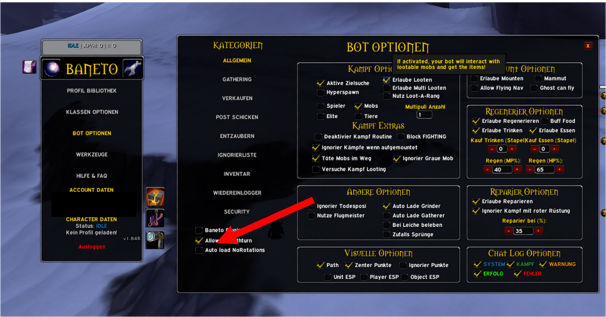
STEP 4: If you want NoRotation to take over the rotation for your character all by itself, you can OPTIONALLY click the "Disable Combat Routine (2)" function. If you do not do this, existing Baneto rotations may be executed. This can lead to unwanted results. If you want to be sure that the Baneto Bot also takes over the aiming, but only your rotation from NoRotation is used, click on the item "Class Options (3)" and deactivate ALL spells that are used in your rotation!
.....
STEP 1: Wait until Baneto is fully loaded, then click on the icon marked 1.
STEP 2: Click on the entry Bot Options. (Bot Optionen)
STEP 3: Allow Baneto to load NoRotations at startup. Check the box "Auto load NoRotations".
STEP 4: If you want NoRotation to take over the rotation for your character all by itself, you can OPTIONALLY click the "Disable Combat Routine (2)" function. If you do not do this, existing Baneto rotations may be executed. This can lead to unwanted results. If you want to be sure that the Baneto Bot also takes over the aiming, but only your rotation from NoRotation is used, click on the item "Class Options (3)" and deactivate ALL spells that are used in your rotation!
.....
