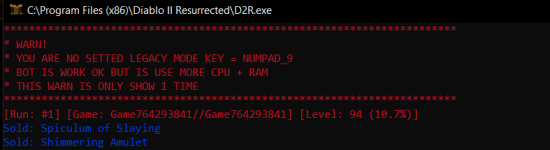Hi All,
Bot was working no problems then all of a sudden today i get an error at beginning that numpad 9 isnt set for legacy button but i checked the setting and its 100% set that way, plus i never changed it after having set it to that and bot was fine for a long time until now. Did something change?
Bot was working no problems then all of a sudden today i get an error at beginning that numpad 9 isnt set for legacy button but i checked the setting and its 100% set that way, plus i never changed it after having set it to that and bot was fine for a long time until now. Did something change?