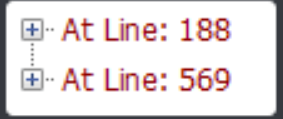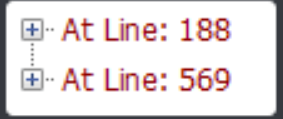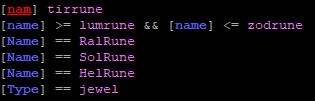i mean its a super easy fix lol
Code:
[Type] == AMULETS && [Quality] == Unique # [ItemAllSkills] == 2 && [DefensiveAurasSkillTab] == 2 && [ItemDemonDamagePercent] >= 45 && [ItemDemonToHit] =>240 && [itemundeaddamagepercent] => 45 //Saracens Chance
#1 amulets isnt all caps and should be changed to "[Type] == Amulet"
#2 idk what //Saracens Chance is but i think he was trying to do Seraph's hymn so you could just replace line 188 with this.
Code:
//[type] == amulet && [quality] == unique # [defensiveaurasskilltab] >= 2 && [itemdemondamagepercent] >= 50 && [itemdemontohit] >= 250 && [itemundeaddamagepercent] >= 50 && [itemundeadtohit] >= 250 // seraph's hymn perfect
This is line 569 and kinda obvious what problem is

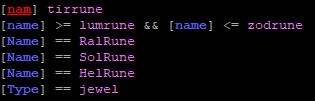
after looking at his rune rule that makes no sense so you could change that section to this
Code:
// runes
//[name] == elrune # # [maxquantity] == 2
//[name] == eldrune # # [maxquantity] == 2
//[name] == tirrune # # [maxquantity] == 2
//[name] == nefrune # # [maxquantity] == 2
//[name] == ethrune # # [maxquantity] == 2
//[name] == ithrune # # [maxquantity] == 2
//[name] == talrune # # [maxquantity] == 2
//[name] == ralrune # # [maxquantity] == 2
//[name] == ortrune # # [maxquantity] == 2
//[name] == thulrune # # [maxquantity] == 2
//[name] == amnrune # # [maxquantity] == 2
//[name] == solrune # # [maxquantity] == 2
//[name] == shaelrune # # [maxquantity] == 2
//[name] == dolrune # # [maxquantity] == 2
//[name] == helrune # # [maxquantity] == 2
//[name] == iorune # # [maxquantity] == 2
//[name] == lumrune # # [maxquantity] == 2
//[name] == korune # # [maxquantity] == 2
//[name] == falrune # # [maxquantity] == 2
//[name] == lemrune # # [maxquantity] == 2
[name] == pulrune
[name] == umrune
[name] == malrune
[name] == istrune
[name] == gulrune
[name] == vexrune
[name] == ohmrune
[name] == lorune
[name] == surrune
[name] == berrune
[name] == jahrune
[name] == chamrune
[name] == zodrune
Only other thing is be careful if you craft because he doesnt have any crafting rules set up.